Troubleshooting Color Output Problems.
Please read this FAQ to understand DMX Fixture setup including setting each Fixture's Starting DMX which is critical to this Article. If you did not set up the Starting Address--you will get no or bad color output.
Please review the below information if your DMX fixtures are operating but are just creating the wrong colors, dim levels or related output light problems.
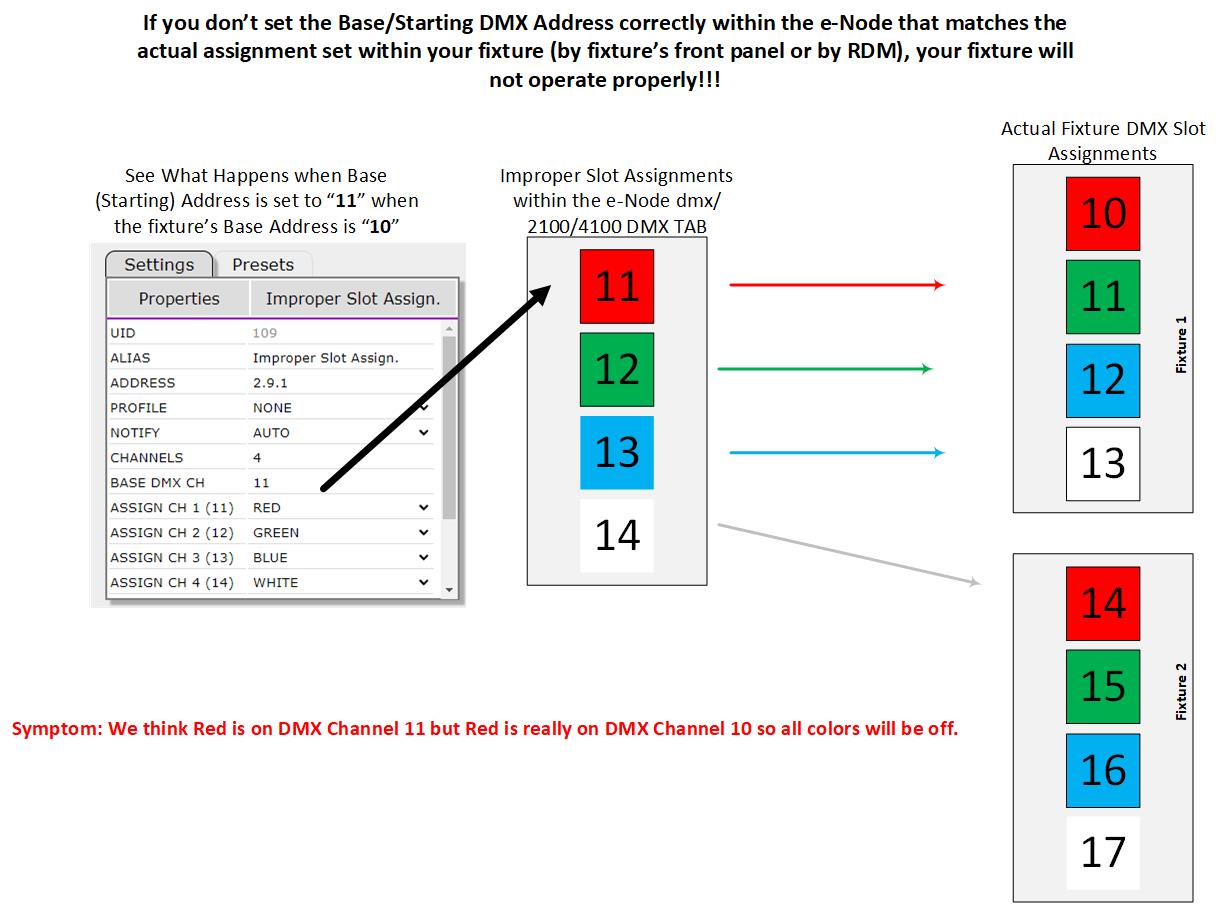
- If I pick Red on my Color Picker I get another color? Or if I pick any color it does not seems like the light output is correct.
In this case, the most likely cause is the the entry within the e-Node for the DMX fixture's Base Address (BASE DMX CH) does not align with what is programmed within the DMX fixture. The above figure demonstrates that which is programmed within the e-Node (Red/Green/Blue/White) corresponding with DMX channels of 11,12,13,14 relates to different set of colors within the DMX fixture (Green/Blue/White and whatever may be located in Address 14, which might be anything). This is an easy fix when DMX fixtures display incorrect colors or levels--just review the Base/Starting DMX address and make sure the mappings are identical.
