Problems with Discovery
After you have attempted to connect one or more ILC-xx0 devices to an e-Node, you may encounter a situation where some or no devices auto appear within the CS-Bus tab. Furthermore, you may have tried to press the spyglass icon to manually auto discover any connected ILC-xx0 controllers and still none appear. There are a number of causes for this issue. Please review the troubleshooting steps below to resolve this issue:
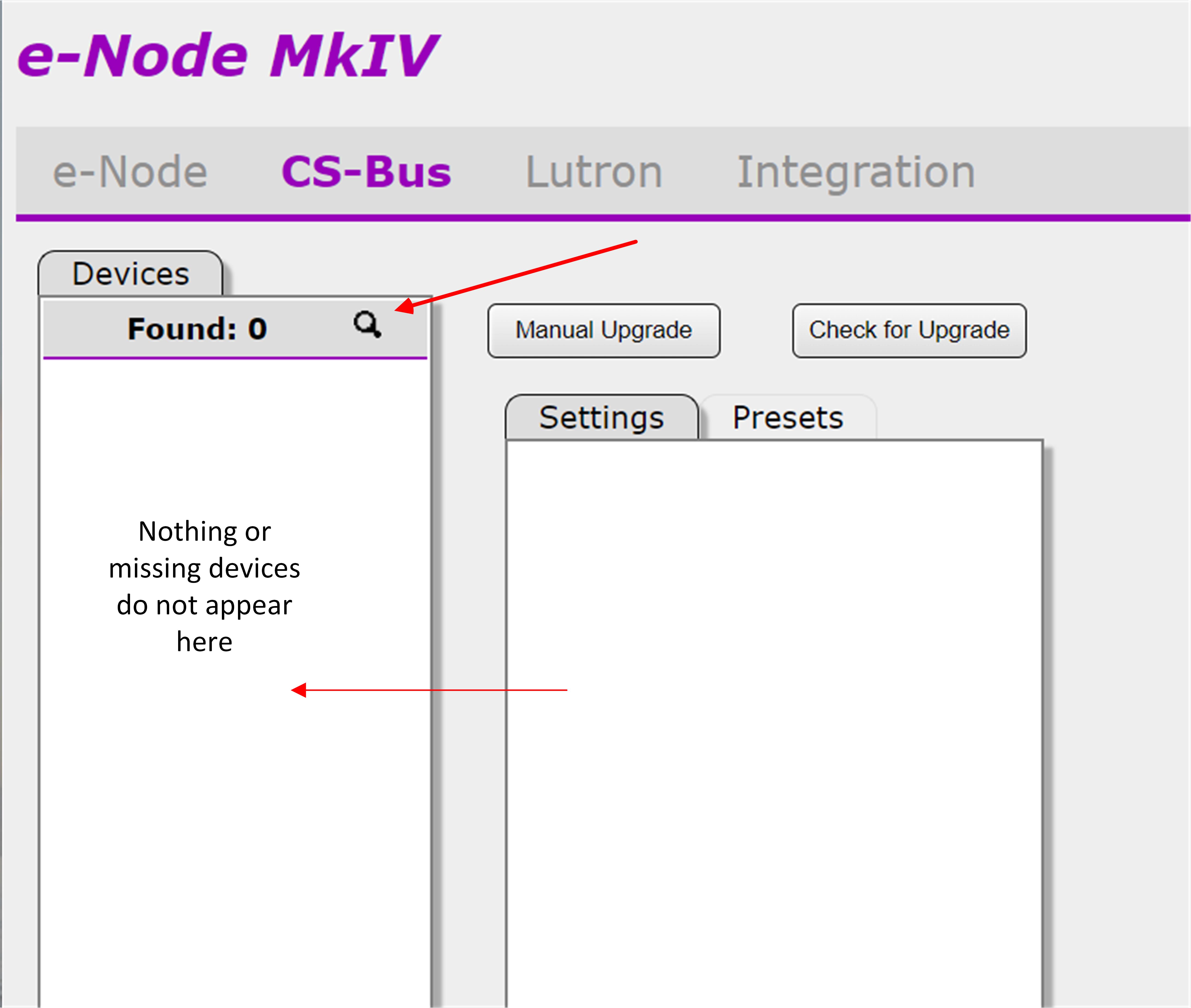
Troubleshooting Steps
- Check to see if all ILC-xxx0 are connected to live power and verify the power provided by the PSU reflects that which is printed on the PSU label.
Correct if issues found.
- Disconnect any suspect CS-Bus cable(s) and ohm them out to see if they have the right 1-1, 2-2,. 3-3, 4-4, 5-5, and 6-6 pin-out with color pairs on 1/2, 3/4 and 5/6/.
Correct as necessary.
- Check that all CS-Bus cables are properly plugged in to the appropriate pairing of Port 1 on one device to Port 0 on the next (either upstream or downstream device). Make sure the CS-Bus able is plugged into Port 0 of the e-Node 2000/4000 device.
Correct as necessary.
- Make sure you are running an (i) e-Node 2000/4000 set to CS-BUS mode (not DALI mode) or (ii) an e-Node 2100/4100 set to CS-Bus Mode (not DMX mode or DALI mode).
If you have found that the e-Node was incorrectly set, reboot the e-Node after the change and try Discovery again.
- Verify that all ILC-xx0s have either a solid on GREEN or YELLOW LED. If the LED is flashing see separate document. Disconnect any suspect CS-Bus cable(s) and ohm them out to see if they have the right 1-1, 2-2, 3-3, 4-4, 5-5, and 6-6 pin-outs with color pairs on 1/2, 3/4 and 5/6/. Correct as necessary device.
Please refer to this separate document for information on the various LED indicator lights.
- If some ILC-xx0 are successfully discovered and appear under the CS-BUS tab in the figure above, but some other ILC-xx0 devices remain invisible, proceed with the above troubleshooting steps again until all devices appear. 99% of all issues here related to wiring issue and bad crimps.
Try to determine by swapping our equipment where the fault lies (i.e., swap cables, swap ILC's and see if the situation improves).
