Connecting e-Node/dmx to 3rd-party DMX fixtures.
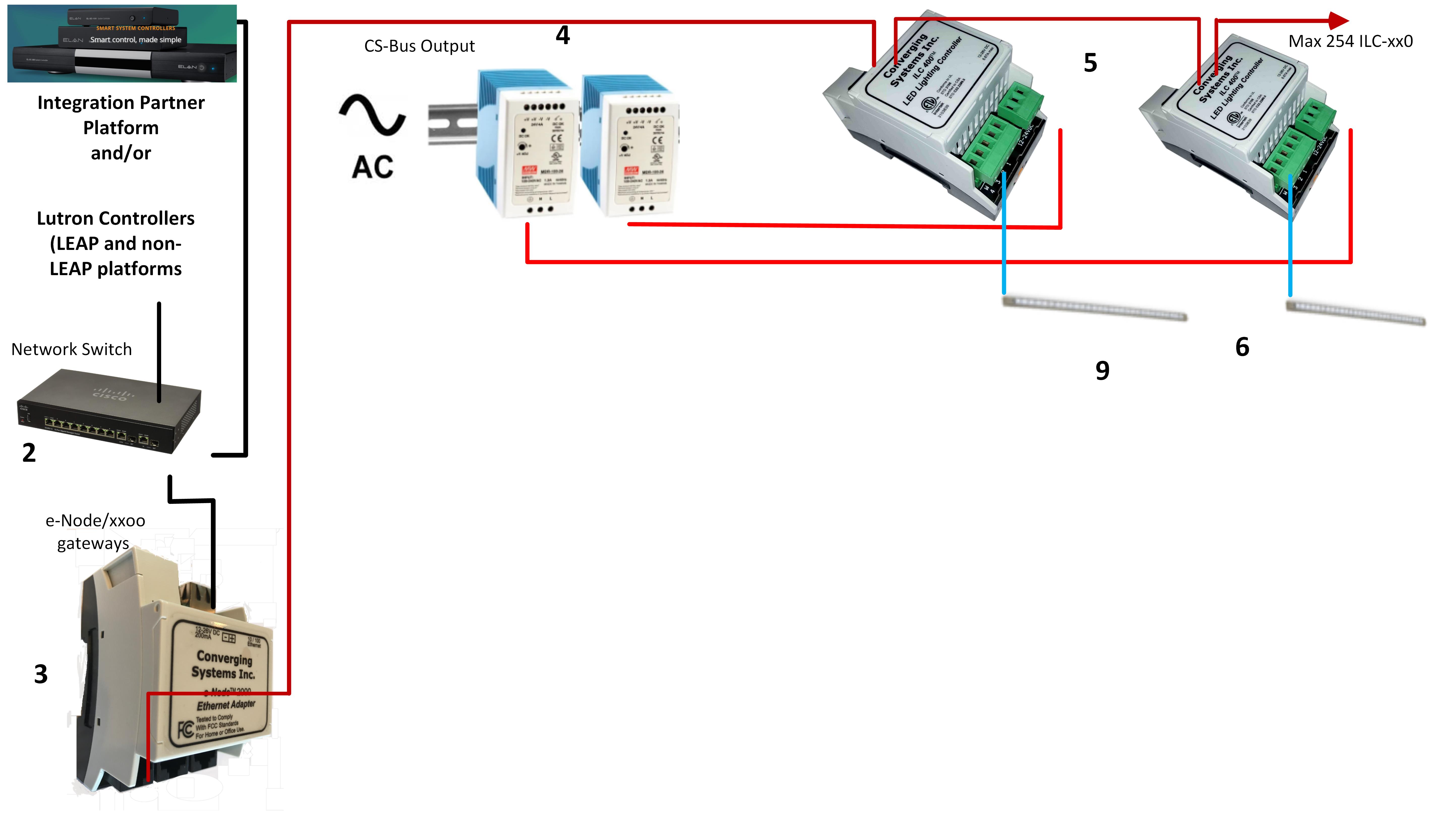
CS-Bus Wiring Considerations
- Recommended Cable Lengths?
The CS-Bus can be run up to 4000 feet using CAT5 or better wire properly wired with twisted pairs on pins (1/2), (3/4), and (5/6).
- RJ-25 Modular Connectors?
RJ-25 (6P6C) modular connectors are required to terminate onto the end of the twisted pair CAT able. We recommend you simply cut the two brown wires as far back as possible so that you can insert the remaining 3 twisted pairs into RJ-25 connector. These module connectors are readily available from Amazon for overnight delivery.
- CS-Bus Ports (Port 1 versus Port 0)?
There are two 6P6C (RJ-45) ports on each ILC-xx0. Port 0 is located on the left of the two ports and it is the powered port, while Port 1 on the right of the two ports is the non-powered port. It is important when wiring multiple ILC-xx0 to each other that you connect a Port 1 (on one device) to a Port 0 (on the next device) from the first/head-end ILC-xx0 to the last/tail-end ILC-xx0. It does not matter how you start the process, but just the sequence going the same way throughout the entire end-to-end daisy chain system. If connecting a keypad, refer to the keypad section for more detailed wiring information here.
- Testing?
It is recommended a standard cable tester that can test 6P6C connections (those same testers test RJ-45 wiring as well) be used to save much diagnostics time should there be an faulty crimp.
